Automation Builder
Automation Builder
Context
Context
Okay so Picture This:
Okay So Picture This:




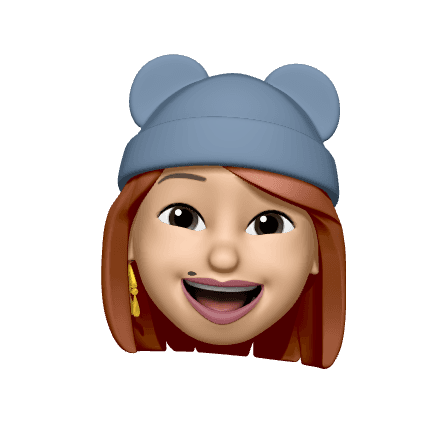
🧑🏼💻
🙍🏼
💭
Problem
Problem
Why Are We Doing This?
Why Are We Doing This?



Goals
Goals
Setting Our Sights
Setting Our Sights
We checked out what our competitors are up to and noticed none of them have this feature. That means, if we nail this, we’ll have a huge edge! Our goal was simple: build a feature that automates all those marketing tasks.
We checked out what our competitors are up to and noticed none of them have this feature. That means, if we nail this, we’ll have a huge edge! Our goal was simple: build a feature that automates all those marketing tasks.



Research Summary
Research Summary
After exploring five products, I gained a clear understanding of how automation works, its purpose, and why it's essential. Using these insights, I compiled a research summary, which you can find below.
After exploring five products, I gained a clear understanding of how automation works, its purpose, and why it's essential. Using these insights, I compiled a research summary, which you can find below.
Most products follow a similar process for creating workflows: users begin by either selecting a template or starting from scratch, then proceed to build their workflow.
Every workflow starts with a trigger.
The automation builder should include "Save" and "Publish" options, similar to what you'd find in a website builder.
Icons play a key role in enhancing clarity. Using both icons and descriptions can help users easily understand each step of the process.
Providing templates will not only guide users but also make it easier for them to create workflows quickly.
A checkbox option should be available to determine whether the end user can re-enter the workflow.
If any steps are left unconfigured, the automation won't execute, so we should include clear error messages.
All step configurations, like composing emails or selecting triggers, should be handled in a side sheet for a streamlined user experience.
Most products follow a similar process for creating workflows: users begin by either selecting a template or starting from scratch, then proceed to build their workflow.
Every workflow starts with a trigger.
The automation builder should include "Save" and "Publish" options, similar to what you'd find in a website builder.
Icons play a key role in enhancing clarity. Using both icons and descriptions can help users easily understand each step of the process.
Providing templates will not only guide users but also make it easier for them to create workflows quickly.
A checkbox option should be available to determine whether the end user can re-enter the workflow.
If any steps are left unconfigured, the automation won't execute, so we should include clear error messages.
All step configurations, like composing emails or selecting triggers, should be handled in a side sheet for a streamlined user experience.
Most products follow a similar process for creating workflows: users begin by either selecting a template or starting from scratch, then proceed to build their workflow.
Every workflow starts with a trigger.
The automation builder should include "Save" and "Publish" options, similar to what you'd find in a website builder.
Icons play a key role in enhancing clarity. Using both icons and descriptions can help users easily understand each step of the process.
Providing templates will not only guide users but also make it easier for them to create workflows quickly.
A checkbox option should be available to determine whether the end user can re-enter the workflow.
If any steps are left unconfigured, the automation won't execute, so we should include clear error messages.
All step configurations, like composing emails or selecting triggers, should be handled in a side sheet for a streamlined user experience.


Talking With Experts
Expert Interview
Expert Interview
Our stakeholder had prior experience working on automation features, making it easier for us to clarify our doubts and establish a clear direction. I prepared a list of questions to guide our discussion, and you can find both the questions and the valuable insights I gained from the interview below.
Our stakeholder had prior experience working on automation features, making it easier for us to clarify our doubts and establish a clear direction. I prepared a list of questions to guide our discussion, and you can find both the questions and the valuable insights I gained from the interview below.
Interview Questions:
What should the ideal automation workflow builder include to improve user experience?
Do most users prefer starting from scratch or using pre-designed templates for their workflows?
What common roadblocks do users face while creating automation workflows?
How can we provide clear feedback or warnings when something goes wrong in the automation process?
Can you share examples of automation builders with a smooth, intuitive user interface?
Interview Questions:
What should the ideal automation workflow builder include to improve user experience?
Do most users prefer starting from scratch or using pre-designed templates for their workflows?
What common roadblocks do users face while creating automation workflows?
How can we provide clear feedback or warnings when something goes wrong in the automation process?
Can you share examples of automation builders with a smooth, intuitive user interface?
Userflow
After completing the research, I moved on to creating a user flow for adding and managing templates. I also organized the templates library into categories based on the research data for easier navigation.


Final Designs
Final Designs
Learnyst Automation Builder
Learnyst Automation Builder
After finalizing the user flow and stories, I moved on to the design phase. Using both research data and my own creativity, I designed the automation builder. You can find the screenshots below.
After finalizing the user flow and stories, I moved on to the design phase. Using both research data and my own creativity, I designed the automation builder. You can find the screenshots below.
Conclusion
Conclusion
Sweet Ending
Sweet Ending
This project took about a week and a half to complete (one sprint). Along the way, I gained valuable insights into how automation functions, the underlying technology, its real-world applications, and the benefits of speaking with industry experts to streamline the design process. On to the next project—bye for now.
This project took about a week and a half to complete (one sprint). Along the way, I gained valuable insights into how automation functions, the underlying technology, its real-world applications, and the benefits of speaking with industry experts to streamline the design process. On to the next project—bye for now.












