Loki Website Builder
Loki Website Builder
Context
Context
Okay so Picture This:
Okay So Picture This:




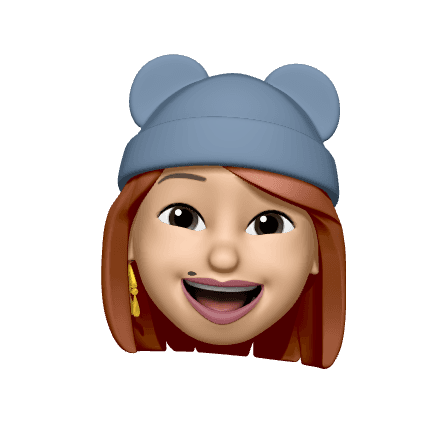
🧑🏼💻
🙍🏼
💭
There comes our loki website builder.
There comes our loki website builder.
Problem
Problem
Why Are We Doing This?
Why Are We Doing This?



The Decision to Change
The Decision to Change
Building from a Solid Foundation
Building from a Solid Foundation
After recognizing the limitations of Brizy, the team decided to deprecate it in favor of a more customizable solution. We chose to purchase ContentBox.js to serve as the foundation of our new website builder.
After recognizing the limitations of Brizy, the team decided to deprecate it in favor of a more customizable solution. We chose to purchase ContentBox.js to serve as the foundation of our new website builder.


Goals
Goals
Setting Our Sights
Setting Our Sights
Our mission was clear: streamline the website-building process by refining ContentBox.js and creating a suite of customizable templates. The end goal? Empower users with a tool that's both powerful and easy to use, allowing them to build stunning, educational websites effortlessly.
Our mission was clear: streamline the website-building process by refining ContentBox.js and creating a suite of customizable templates. The end goal? Empower users with a tool that's both powerful and easy to use, allowing them to build stunning, educational websites effortlessly.





Building Templates
Building Templates
Templates Research
Templates Research
To create the perfect EdTech templates, I had to dive into the world of education websites. So, I checked out more than 40 top-notch sites to see what’s hot and what’s not. This gave me a solid idea of the trends and features I needed. Take a peek at my Miro board to see all the juicy details!
To create the perfect EdTech templates, I had to dive into the world of education websites. So, I checked out more than 40 top-notch sites to see what’s hot and what’s not. This gave me a solid idea of the trends and features I needed. Take a peek at my Miro board to see all the juicy details!
Research Summary
Research Summary
Through my research of 40+ educational websites, I discovered that mega menus, large footers, and top banners like hellobars are frequently used. Scrolling sections and sliders are popular, especially for lower-priced courses, while higher-priced courses emphasize lead generation. Free resources and interactive features like 'ask doubts' are common across the sites.
Through my research of 40+ educational websites, I discovered that mega menus, large footers, and top banners like hellobars are frequently used. Scrolling sections and sliders are popular, especially for lower-priced courses, while higher-priced courses emphasize lead generation. Free resources and interactive features like 'ask doubts' are common across the sites.
Common Pages
Home
Product sales page
Segments
Success
Testimonials
About
Authors
Free resources
Blog
Sign up
Login
Common Pages
Home
Product sales page
Segments
Success
Testimonials
About
Authors
Free resources
Blog
Sign up
Login
Popular Sections
Toppers
App Card
Testimonials
Authors
Media Presence
Free Resources
Announcements
Courses by Category
FAQ
Category List
Events
Stats
Popular Sections
Toppers
App Card
Testimonials
Authors
Media Presence
Free Resources
Announcements
Courses by Category
FAQ
Category List
Events
Stats
Widgets
CTA
Mega Menu
Nav Bar
Footer
Chatbot
Widgets
CTA
Mega Menu
Nav Bar
Footer
Chatbot
Learnings
Out of 10 education websites, 9 incorporate mega menus and large footers.
Every website features top banners, such as hellobars.
Scrolling sections are highly prevalent, and sections with sliders are also commonly used.
Live features are integral across all segments.
Most websites offer free resources.
Competitive exam websites provide essential information, including exam dates, study timetables, and other related resources.
When it comes to apps, they are primarily used for consumption rather than sales and marketing purposes.
Fast checkouts are popular.
For courses priced between 100 and 40,000, websites provide a 'buy now' button. However, for courses exceeding 50,000, there is no direct 'buy now' option. Instead, they generate leads through phone numbers and then proceed with course sales.
Skills-based websites showcase trending and featured courses.
The 'ask doubts' feature is widely used.
Some websites also offer passes that grant users access to all content.
Learnings
Out of 10 education websites, 9 incorporate mega menus and large footers.
Every website features top banners, such as hellobars.
Scrolling sections are highly prevalent, and sections with sliders are also commonly used.
Live features are integral across all segments.
Most websites offer free resources.
Competitive exam websites provide essential information, including exam dates, study timetables, and other related resources.
When it comes to apps, they are primarily used for consumption rather than sales and marketing purposes.
Fast checkouts are popular.
For courses priced between 100 and 40,000, websites provide a 'buy now' button. However, for courses exceeding 50,000, there is no direct 'buy now' option. Instead, they generate leads through phone numbers and then proceed with course sales.
Skills-based websites showcase trending and featured courses.
The 'ask doubts' feature is widely used.
Some websites also offer passes that grant users access to all content.


Userflow
Userflow
After completing the research, I moved on to creating a user flow for adding and managing templates. I also organized the templates library into categories based on the research data for easier navigation.
After completing the research, I moved on to creating a user flow for adding and managing templates. I also organized the templates library into categories based on the research data for easier navigation.



Templates Design
Templates Design
Now, we’re getting to the exciting part—designing templates. I started with section templates, then moved on to page templates, and finally wrapped up with website templates. The main focus was on the section and page templates, as these are what users will need the most.
Now, we’re getting to the exciting part—designing templates. I started with section templates, then moved on to page templates, and finally wrapped up with website templates. The main focus was on the section and page templates, as these are what users will need the most.
Sections Design
Sections Design
Webpages Design
Webpages Design
Other Screens
Other Screens
Builder Refinements
Builder Refinements
Website Builder Refinements
Website Builder Refinements
While designing the templates, I spotted a few issues with our new website builder and figured out what features we could drop and what needed to be added. I also checked out how competitors and other builders were doing things. After putting everything down and making the changes, we rolled out the Loki Website Builder to users. Check out the screens of the Loki builder below!
While designing the templates, I spotted a few issues with our new website builder and figured out what features we could drop and what needed to be added. I also checked out how competitors and other builders were doing things. After putting everything down and making the changes, we rolled out the Loki Website Builder to users. Check out the screens of the Loki builder below!
Learnyst Features
Learnyst Features
We Added Learnyst Features - Widgets
We Added Learnyst Features - Widgets
We integrated Learnyst widgets into the website builder, making it easy for users to add products, forms, CTAs, and more. Now, users can quickly bring everything they've set up in the admin portal straight onto their website without any extra effort.
We integrated Learnyst widgets into the website builder, making it easy for users to add products, forms, CTAs, and more. Now, users can quickly bring everything they've set up in the admin portal straight onto their website without any extra effort.



Lot More We Did
Lot More We Did
Using Loki in different places
Using Loki in different places
We used the Loki builder as our foundation and expanded its use into different areas, like a certificate builder and popup box builder. By applying the Loki builder across these features, we could offer templates for each one, simplifying the process for users.
We used the Loki builder as our foundation and expanded its use into different areas, like a certificate builder and popup box builder. By applying the Loki builder across these features, we could offer templates for each one, simplifying the process for users.
Conclusion
Conclusion
Sweet Ending
Sweet Ending
This project was a huge learning experience for me, teaching me about websites, navigating the business world, and overcoming challenges when releasing new features. We’re still working on the Loki builder, constantly adding new features inspired by top builders like Framer and Webflow. Thanks for reading, and stay tuned for the next case study!
This project was a huge learning experience for me, teaching me about websites, navigating the business world, and overcoming challenges when releasing new features. We’re still working on the Loki builder, constantly adding new features inspired by top builders like Framer and Webflow. Thanks for reading, and stay tuned for the next case study!



























